Browser Plugins
Firefox
The Firefox extension is available directly for download here.
It is also available through the Firefox Add-ons Site here.
The Firefox extension automatically checks certificates when you visit HTTPS-enabled web pages.
If an error is detected, a warning bar pops up at the top of the page below the toolbar area.
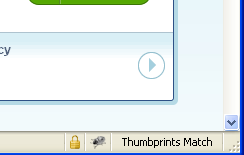
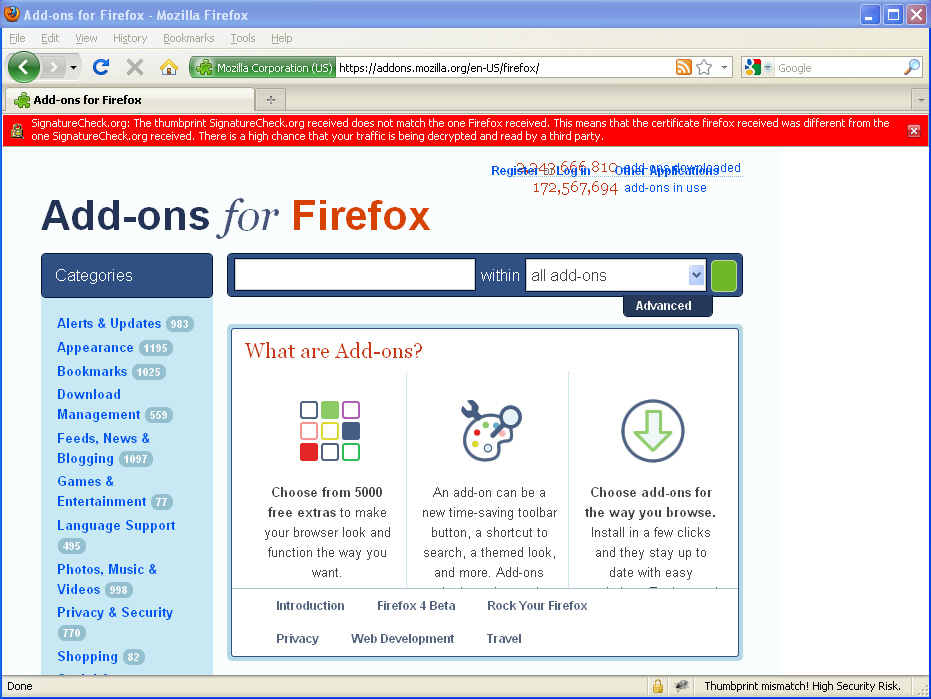
Chrome
Notice: The chrome extension currently cannot compare thumbprints with the certificate the browser receives.
This is due to a lack of access to security state information in the Chrome API. If a future update provides it,
this plugin will be updated to provide automated thumbprint validation.
See the issue here.
Thumbprints have to be compared by hand. The thumbprint can be found by clicking on the lock in the URL,
then 'Certificate Information', then the 'Details' tab, and finally click 'Thumbprint' after scrolling down to the bottom.
It should match the one from the SignatureCheck plugin, if it doesn't your connection may be compromised.
The Chrome extension still has all of the protocol protections integrated,
so it will notify you if the SignatureCheck traffic is being tampered with.
The current version is available here.